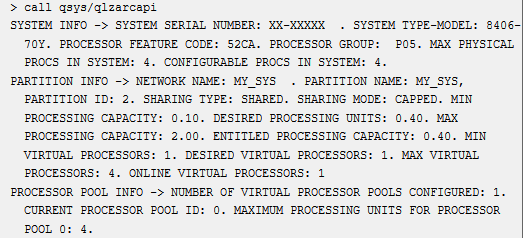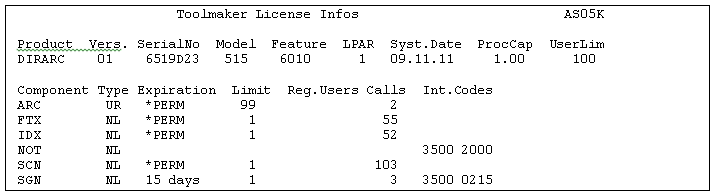GO TIM, Auswahl 6, Hardcopy der Anzeige erstellen und uns zusendenInhaltsübersichtTable of contents
Table of Contents maxLevel 4
Toolmaker
-Lizenzdateienlicense files vs.
SoftkeyDie meisten unserer Produkte werden mit Hilfe von Textdateien geschützt, in denen das System und die freigegebenen Optionen zum Produkt hinterlegt ist. Sie erhalten eine Lizenzdatei per E-Mail auf Anforderung an licenses@toolmaker.de. Welche Angaben dafür benötigt werden und wie man sie ermittelt wird im folgenden Kapitel erklärt. Der Umgang mit den Lizenzdateien wird weiter unten im Abschnitt Lizenzdateien erläutert.
WRKOBJ <produktbibliothek>/TZ*
- Zum Beispiel:
WRKOBJ DIRMAIL/TZ* - Wenn Sie nach Eingabe dieses Befehls eine Reihen von Objekten sehen, deren Name mit "TZ" beginnt, dann wird das Produkt mit einer Lizenzdatei geschützt
Ältere Produkte werden z.T. noch mit Softkey geschützt.Hierbei wird der Freigabecode mit dem Befehl INSPSW eingegeben.Der Umgang mit Sofkey-Freigabecodes wird im Abschnitt Softkey erläutert.
WRKOBJ <produktbibliothek>/SK*
- Zum Beispiel:
WRKOBJ DIRWORD/SK* - Wenn Sie nach Eingabe dieses Befehls eine Reihen von Objekten sehen, deren Name mit "SK" beginnt, dann wird das Produkt mit einer Lizenzdatei geschützt
Ein Wechsel der Schutzart geht immer einher mit einer Versionsänderung z.B. bei directfax von 5 (Softkey) auf 6 (Lizenzdatei).
Informationen für das Erstellen von Lizenzen
Anfordern einer Lizenz
Wenn Sie eine Lizenz benötigen, schicken Sie bitte ein E-Mail an die Adresse licenses@toolmaker.de .
Für das Erstellen der Lizenzen benötigen wir folgende Angaben von Ihrem IBM i - System: Seriennummer, Modell, Processor Feature, LPAR-Nummer und -Name (=Systemname) und Anzahl freigegebener cores auf der LPAR
Wie Sie diese Angaben ermitteln können wird hier beschrieben:
Mit TIM
Wenn Sie bereits unser Programm„Toolmaker Installation Manager“ (TIM) im Einsatz haben, dann ist es einfach, diese Werte zu ermitteln:softkey
Most of our products are protected by text files, which contain the system and released options for the product. You will receive a license file by e-mail on request to licenses@toolmaker.de. Which information is needed for this and how to determine it is explained in the following chapter. The handling of the license files is explained further down in the section Lizenzdateien explained below.
WRKOBJ <product library>/TZ*
- For example
WRKOBJ DIRMAIL/TZ* - If, after entering this command, you see a series of objects whose name starts with "TZ", then the product will be License file protected
older products are partly still protected with softkey.here the release code is entered with the command INSPSW the handling of sofkey release codes is explained in section Softkey section.
WRKOBJ <product library>/SK*
- For example
WRKOBJ DIRWORD/SK* - If after entering this command you see a series of objects whose name starts with "SK", then the product is protected with a license file
A change of the protection type is always accompanied by a version change e.g. for directfax from 5 (softkey) to 6 (license file).
Information for creating licenses
Requesting a license
If you need a license, please send an e-mail to licenses@toolmaker.de
To create the licenses we need the following information from your IBM i system: serial number, model, processor feature, LPAR number and name (=system name) and number of shared cores on the LPAR
How you can determine this information is described here:
Die verschiedenen Verfahren zur Lizenzeingabe und -prüfung bei Toolmaker
With TIM
If you are already using our program"Toolmaker Installation Manager" (TIM) in use, then it is easy to determine these values
GO TIM, selection 6, create a hardcopy of the display and send it to us.
| Note | ||||
|---|---|---|---|---|
| ||||
Für den Fall, das der Systemwert QCCSID auf Ihrem System nicht 273 oder 1141 lautet, geben Sie bitte vor dem Ausführen von GO TIM noch folgenden Befehl einIn the case where the system value QCCSID on your system is not 273 or 1141 please enter the following command before running GO TIM: |
Weitere Informationen zu TIM finden Sie You can find more information about TIM hier
OhneWithout TIM
Geben Sie diese Befehle ein:Enter these commands
CALL QCMD
CALL QLZARCAPI
Es wird eine Zusammenfassung aller wichtigen Daten angezeigtA summary of all the important data will be displayed:
Die
Angaben, die wir benötigen sindThe data we need are:
- Systemname System name =
NETWORK NAME - Seriennummer Serial number =
SYSTEM SERIAL NUMBER - Modell Model =
SYSTEM TYPE-MODEL- davon der zweite Teil nach dem Bindestrich (z.Bofwhich the second part after the hyphen (e.g. 9117-MMA) - Processor feature =
PROCESSOR FEATURE CODE - LPAR -Nummer number =
PARTITION ID - Freigegebene Cores / Benutzte Prozessoren Shared cores / Used processors =
CONFIGURABLE PROCS IN SYSTEM
Alternativ: wenn Sie QLZARCAPI nicht verwenden können oder wollen, dann gibt es noch bitte diese Befehle:
SystemnameAlternative: if you can't or don't want to use QLZARCAPI, then please use these commands:
- System name:
DSPNETA- "Aktueller SystemnameCurrent system name". - SeriennnummerSerial number:
DSPSYSVAL QSRLNBR - ModellModel:
DSPSYSVAL QMODEL - Processor feature:
DSPSYSVAL QPRCFEAT - LPAR -Nummernumber:
GO SERVICE, Auswahl selection 6 - Freigegebene Cores / Benutzte Prozessoren: Released cores / used processors:
WRKLICINF-
Auswahl 5für die ZeileSelection 5for line5770SS1 V7 5051 IBM i - Wert bei „Nutzungsanzahl“ oder „Informationen zur Nutzungsanzahl - Lokale Partition“ (die Anzeige kann variieren)
-
Weitere Information über das Betriebssystem
Bei der Fehlersuche und -behebung benötigen wir zudem noch die Information über die Version des Betriebssystems und des Produktes
- Die IBM i -Version des Systems feststellen:
GO LICPGM, Auswahl 10, F11
- Value at "Usage count" or "Usage count information - Local partition" (display may vary)
Further information about the operating system
For troubleshooting we also need the information about the version of the operating system and the product
- Find out the IBM i version of the system:
GO LICPGM, selection 10, F11 - How to determine the version of your Toolmaker product can be found on the Troubleshooting page for the product
The different procedures for entering and checking licenses in Toolmaker
| Anchor | ||||
|---|---|---|---|---|
|
License file
| Code Block | ||||||
|---|---|---|---|---|---|---|
| ||||||
Produkt Version Bibl.-Name Dataxpress ab Version 4.00 DATAXPRESS DirectAccess4i alle Versionen DIRACC DirectArchiv alle Versionen DIRARC DirectFax ab Version 6.00 DIRECTFAX DirectHelp ab Version 4.00 DIRHELP DirectMail ab Version 5.00 DIRMAIL DirectSync4i alle Versionen DIRSYNC |
Der Name einer Lizenzdatei beginnt immer mit The name of a license file always starts with "License_" gefolgt vom Produktkürzel, der Version der Software und der Seriennumer Ihres followed by the product abbreviation,the version of the software and the serial number of your IBM i - Systemssystem. Zum BeispielFor example: License_DIRARC_01_65B1CBF.txt.
Legen Sie die Lizenzdatei einfach im IFS der IBM i ab, im Verzeichnis /Toolmaker.
Wird statt des Windows Explorers ein anderes Tool zur Übertragung verwendet oder der Inhalt der Datei mit einem Editor geändert, kann die Lizenzdatei unbrauchbar werden.
Falls das Verzeichnis /Toolmaker noch nicht existiert, kann es mit dem Windows Explorer oder mit dem iSeries Befehl MD erstellt werden.
Die Mehrheit der Toolmaker-Produkte wird von einer Lizenzdatei geschützt. Diese Datei wird Ihnen von uns per Mail gesendet und muss in einem bestimmten Verzeichnis im IFS der IBM i abgelegt werden. Es ist eine einfache ASCII-Datei, die zu einem einzelnen System die freigegebenen Produkte und Optionen darstellt. Sie darf inhaltlich nicht verändert werden, sonst ist die Funktion gefährdet und die Lizenz verfällt. Die Namen der Lizenzdateien beginnen mit "License", gefolgt von Angaben zum Produkt, der 2-stelligen Versions-Nr. und der System-Seriennummer der IBM i.
Den aktuellen Lizenzierungs-Zustand eines Produktes prüfen, das über eine Lizenzdatei geschützt ist
ADDLIBLE <produktbibliothek> - Den Namen der Produktbibliothek finden Sie auf der Seite mit der Simply place the license file in the IFS of the IBM i, in the directory /toolmaker.
If another tool is used for transfer instead of Windows Explorer or the content of the file is changed with an editor, the license file may become unusable.
If the /Toolmaker directory does not yet exist, it can be created using Windows Explorer or the iSeries MD command.
The majority of Toolmaker products are protected by a license file. This file will be sent to you by mail and must be placed in a specific directory in the IBM i's IFS. It is a simple ASCII file that represents the released products and options for a single system. It must not be changed in content, otherwise the function is endangered and the license expires. The names of the license files start with "License", followed by information about the product, the 2-digit version number and the system serial number of the IBM i.
| Anchor | ||||
|---|---|---|---|---|
|
Check the current licensing state of a product protected by a license file
ADDLIBLE <product library>- You can find the name of the product library on the page with the Produktdokumentation für das ProduktDSPLICINFO *FULL Hinweis: DSPLICINFO ist der übliche Befehl für die meisten Produkte/Versionen. Es gibt ein paar Ausnahmen, siehe aufklappbare BoxFULL Note: DSPLICINFO is the usual command for most products/versions. There are a few exceptions, see expandable box:
| Code Block | ||||||
|---|---|---|---|---|---|---|
| ||||||
directfax vor Version 6: CHKDIRFAX directmail vor Version 5: DSPLICINF (ohne "O" am Ende) directdial vor Version 5: CHKDDL directword: CHKDW directmedia: CHKDIRMED funkuhr: CHKCLK |
In der Anzeige wird für jedes Modul des Produktes eine Zeile angezeigt. Die Spalte The display shows one line for each module of the product. The column "Int.Codes" zeigt den den "Zustand" dieser Lizenz an.
Bedeutung der Internen Codesshows the "state" of this license.
Meaning of the internal codes
| Code Block | ||||
|---|---|---|---|---|
| ||||
0000 Lizenz ist OK 00xx Lizenz OK, aber es gibt eine Einschraenkung bei der Anzahl Jobs (xx) 01xx Testlizenz endet in xx Tagen 02xx Erstinstallationslizenz endet in xx Tagen 03xx Karenzzeit nach Hardware-Aenderung endet in xx Tagen 04xx xx=verbleibende Anzahl Aufrufe bei dieser Funktion 1000 Lizenzfehlergruppe (nur wenn eine Zertifikatdatei im IFS existiert) 10xx Produkt falsch 11xx Version falsch 12xx Serien-Nummer falsch 13xx Modell falsch 14xx Proz.Feature falsch 15xx LPAR falsch 16xx Testzeit ist abgelaufen 1710 Die maximale Anzahl Eintraege für diese Funktion ist ueberschritten 1720 Das Benutzerlimit für diese Funktion ist ueberschritten 1730 Die maximale Anzahl aktiver Jobs bei dieser Funktion ist ueberschritten 1810 Die maximale Anzahl Aufrufe für diese Funktion ist ueberschritten 1820 Das Limit von Aufrufen bei Shareware ist für heute ueberschritten 2000 Erstinstallations-Test-Periode ist bereits abgelaufen 21xx-24xx Interne Fehler (1 Exist., 2 Manip., 3 Testzeit, 4 Karenzzeit) 3000 Lizenzfehlergruppe (betrifft Zertifikatdatei im IFS) 3500 Keine Lizenz für diese Funktion vorhanden 4000 Lizenzfehlergruppe (betrifft Datei TZprodukt in der Prod.-Bibliothek) 4100 Objektsperre/CPF4128 oder Dateibeschaedigung/CPF4182 42xx Andere Objektfehler 43xx Schreib/Lesefehler 44xx Datenfehler, 45xx Controllsatz fehlt 46xx Dateireorg.-Fehler 47xx Dataarea-Fehler 9000 Lizenzfehlergruppe (betrifft die Lizenzpruefung selbst und die IFS-Datei) 9312 Zertifikatdatei im IFS nicht gefunden, 933x Fehler bei LPAR/DATA PCT/P0 932x Zertifikatdatei wurde geaendert (Hash-Fehler, falscher Dateitransfer) 9410 Unerwarteter Rueckkehrcode (z.B. undefinierter Lizenztyp) 95xx Fehler bei Ausfuehrung eines iSeries Befehls 96xx Lizenzfehler nach Systemwechsel (*ENDLIC, falsche License_Datei im IFS) |
License warnings to QSYSOPR
Erstinstallationslizenz (Karenzzeit) von 30 Tagen nach Neuinstallationen für bestimmte Komponenten
An der Systemnachrichtenanzeige QSYSOPR können in den ersten 30 Tagen nach einer Installation Lizenzwarnungen erscheinen. Beispiele:
>> Die Toolmaker DIRMAIL EML Testlizenz endet in 27 Tag(en).>> Die Toolmaker DIRMAIL DSP Testlizenz endet in 27 Tag(en).
Es handelt sich hier um temporäre Testlizenzen, die bei der Erstinstallation des Produkts auf einer IBM i automatisch freigeschaltet werden.
Entscheidend bei der Bewertung dieser Art Warnung ist, ob Sie die genannte Komponente (im Beispiel EML bzw. DSP des Produkts DirectMail) lizenziert haben oder lizenzieren wollen. Wenn beides mit Nein beantwortet wird, können Sie die betreffende Meldung ignorieren.
Achtung: Wenn Sie die permanente Lizenzdatei bereits in das Verzeichnis /Toolmaker gestellt haben und trotzdem eine Lizenzwarnung zu der für Sie wichtigen Komponente kommt, liegt ein Fehler in der Lizenzdatei vor.
Weitere Lizenzfehler-Meldungen
Die Gründe für Lizenzfehler können vielfältig sein.
Die Anzeige DSPLICINFO *FULL kann helfen, die Ursache schnell einzukreisen.
Beispielanzeige für DirectArchiv:
Im Kopfteil der Anzeige sind die tatsächlich vorgefundenen Systemwerte dieser Maschine zu sehen. Hier könnte es Abweichungen zu den an Toolmaker gemeldeten und in der Lizenzdatei enthaltenen Werten geben.
In der Spalte mit der Überschrift Int.Codes werden 4-stellige Fehlernummern gezeigt. Die häufigsten Codes mit ihren Ursachen sind nachfolgend aufgelistet.
1300 Modell weicht ab
1400 Proz. Feature weicht ab
2000 Erstinstallations-Test-Periode ist bereits abgelaufen
3500 Keine Lizenz für diese Funktion vorhanden
9312 Zertifikatdatei im IFS nicht gefunden
9321 Zertifikatdatei wurde geändert oder falsch ins IFS transferiert
Wurde die Zertifikatdatei von DSPLICINFO nicht gefunden (Fehler 9312), obwohl sie im Verzeichnis /Toolmaker vorhanden ist, liegt eine Abweichung im Produktnamen, in der Versions-Nr. oder in der Serien-Nr. vor. Dies kann man bei einer genauen Prüfung des Namens der Lizenzdatei erkennen, wenn man die Daten mit den Systemwerten im Kopf der Anzeige DSPLICINFO vergleicht.
Fehler 9321 bedeutet, es wurde zwar eine Lizenzdatei gefunden, aber deren textlicher Inhalt oder die (unsichtbaren) Trennzeichen wurden verändert. Dies passiert meist beim Übertragen der Datei vom PC in das IFS-Verzeichnis /Toolmaker, wenn dabei statt des Windows Explorers irgend ein anderes Tool verwendet wird. Z. B. neigen andere Methoden dazu, bei einer Differenz der CCSID zwischen PC und iSeries Umfeld eine Zeichenumsetzung durchzuführen.
Karenzzeit von 14 Tagen nach Umzug auf ein neues System oder nach Änderung der Systemausstattung
Beim Umzug der Software auf eine neue IBM i - Hardware gilt eine Karenzzeit von 14 Tagen, in denen die Software vollumfänglich auch ohne gültige Lizenzdatei arbeitet. Sie wird auch in dieser Zeit regelmässig Warnungen an QSYSOPR schicken. Voraussetzung zur Gewährung der Karenzzeit ist eine permanente Lizenz für das alte System. Bei dem äteren Lizenzschutz mit Softkey wird technisch bedingt keine Karenzzeit wirksamFirst installation license (grace period) of 30 days after new installations for certain components
License warnings may appear at the QSYSOPR system message display during the first 30 days after an installation. Examples:
>> Toolmaker DIRMAIL EML trial license expires in 27 day(s).>> Toolmaker DIRMAIL DSP trial license expires in 27 day(s).
These are temporary trial licenses that are automatically unlocked when the product is first installed on an IBM i.
The decisive factor in evaluating this type of warning is whether you have licensed or want to license the named component (in the example, EML or DSP of the DirectMail product). If both are answered with No, you can ignore the message in question.
Attention: If you have already placed the permanent license file in the /Toolmaker directory and still get a license warning for the component that is important to you, there is an error in the license file.
Other license error messages
The reasons for license errors can be manifold.
The display DSPLICINFO *FULL can help to quickly isolate the cause.
Example display for DirectArchive:
The header of the display shows the actual system values found for this machine. Here there could be deviations from the values reported to Toolmaker and contained in the license file.
In the column headed Int.Codes, 4-digit error numbers are shown. The most common codes with their causes are listed below.
1300 Model differs
1400 Proz. feature differs
2000 First installation test period has already expired
3500 No license available for this feature
9312 Certificate file not found in IFS
9321 Certificate file has been changed or incorrectly transferred to IFS
If the certificate file was not found by DSPLICINFO (error 9312), although it is available in the /Toolmaker directory, there is a discrepancy in the product name, version no. or serial no.. This can be seen by a close examination of the name of the license file, if you compare the data with the system values in the header of the DSPLICINFO display.
Error 9321 means that a license file was found, but its textual content or the (invisible) separators were changed. This usually happens when transferring the file from the PC to the IFS directory /Toolmaker, if some other tool is used instead of Windows Explorer. E.g. other methods tend to perform character conversion when there is a difference in CCSID between PC and iSeries environment.
Grace period of 14 days after moving to a new system or after changing the system equipment
When moving the software to a new IBM i hardware, a grace period of 14 days applies, during which the software will operate fully even without a valid license file. It will also send regular warnings to QSYSOPR during this period. Prerequisite for granting the grace period is a permanent license for the old system. With the older license protection with softkey no grace period becomes effective for technical reasons.
| Anchor | ||||
|---|---|---|---|---|
|
Mit dem System The "Softkey" werden ältere Produktversionen geschützt. Beim Softkey-Verfahren wird der Key mit dem Befehl INSPSW eingegeben.
Sie bekommen die für die Freischaltung benötigten Angaben gemeinsam mit einer Anleitung zugesendet. Bitte achten Sie darauf, diese Anleitung genau zu befolgen.
Bei einigen älteren Produkten wird ein vom Modell unabhängiges Kennwort vergeben. In solchen Fällen muss mit 2x Taste F9 das angezeigte Modell auf den Sonderwert *ANY umgeschaltet werden. Bitte achten Sie auf den entsprechenden Hinweis.
Datumsfelder in der Eingabemaske sind immer im Format JJMMTT (Jahr-Monat-Tag) einzugeben. Falls es hierbei zu Fehlermeldungen wegen Dezimalzahlen kommt, tippen Sie das Datum einfach 6-stellig ohne Trennzeichen ein (Beispiel: 5.07.16 als 050716 eingeben).
Bei manchen Produkten können verschiedene Funktionen durch separate Kennworte geschützt sein. In solchen Fällen erhalten Sie dann mehr als einen Kennwortbrief. Die Unterscheidung ist am Parameter Produktcode möglich. Erst wenn alle erhaltenen Kennworte eingegeben wurden, ist das Produkt freigeschaltet (verfallen Sie bitte nicht der Idee, Toolmaker hätte Ihnen das selbe Kennwort mehrfach geschickt).
Hinweis: Falls Sie das Kennwort im laufenden Betrieb eingegeben haben, ist es erforderlich, das Produkt neu zu starten (also Subsystem, falls vorhanden, mit dem entsprechenden Befehl oder Menüpunkt beenden und gleich wieder neu startensoftkey" system is used to protect older product versions. With the softkey procedure the key is entered with the command INSPSW command.
You will receive the information required for the activation together with instructions. Please make sure to follow these instructions exactly.
Some older products have a password that is independent of the model. In such cases, the displayed model must be switched to the special value *ANY with 2x key F9. Please pay attention to the corresponding note.
Date fields in the input mask must always be entered in the format YYMMDD (year-month-day). If you get error messages because of decimal numbers, just enter the date as 6 digits without separator (example: enter 5.07.16 as 050716).
For some products, different functions may be protected by separate passwords. In such cases, you will then receive more than one password letter. The differentiation is possible at the parameter product code. Only when all received passwords have been entered, the product is unlocked (please do not fall for the idea Toolmaker sent you the same password multiple times).
Hint: If you have entered the password during operation, it is necessary to restart the product (i.e. terminate subsystem, if available, with the corresponding command or menu item and restart immediately).
| Anchor | ||||
|---|---|---|---|---|
|
Den aktuellen Lizenzierungs-Zustand eines Produktes prüfen, das über Softkey geschützt ist
ADDLIBLE <produktbibliothek>- Den Namen der Produktbibliothek finden Sie auf der Seite mit der Produktdokumentation für das Produkt- Je nach Produkt kann es einen speziellen Befehl geben, der in der Statuszeile Codes der lizenzierten Komponenten anzeigt. Meist beginnt der Befehl mit CHK, z.B.:
directfax vor Version 6: CHKDIRFAX
directmail vor Version 5: DSPLICINF (ohne "O" am Ende)
directdial vor Version Check the current licensing state of a product that is protected via softkey
ADDLIBLE <product library>- You can find the name of the product library on the page with the Produktdokumentation für das Produkt- Depending on the product, there may be a special command that displays codes of licensed components in the status line. Mostly the command starts with CHK, e.g.:
directfax before version 6: CHKDIRFAX
directmail before version 5: DSPLICINF (without "O" at the end)
directdial before version 5: CHKDDL
directword: CHKDW
directmedia: CHKDIRMED
funkuhrradio clock: CHKCLK
Meldungen in der Statuszeile
Softkey-Meldungen werden in der Statuszeile angezeigt und müssen mit Taste Grundstellung (am PC meist STRG) bestätigt werdenMessages in the status line
Softkey messages are displayed in the status line and must be confirmed by pressing the home key (usually CTRL on the PC).
| Note | ||
|---|---|---|
| ||
Achtung: Bitte beachten Sie bei PC-Bildschirmen mit 5250-Emulation von Attention: Please note for PC screens with 5250 emulation of C/A Express , dass die Meldungen im (grauen) Windowsbereich auftreten, nicht wie gewohnt im (schwarzenthat the messages appear in the (gray) Windows area, not as usual in the (black) AS/400 -Bildbereich! Links unten über der Taskleiste, wo sonst z. B. I902 – Sitzung wurde erfolgreich gestartet steht, erscheint die Meldung von Softkey, aber nur solange Sie noch nicht Grundstellung gedrückt haben. |
0011 Das Kennwort wurde vergeben
Diese Meldung (nur sie) zeigt an, dass die Lizenz erfolgreich eingetragen wurde.
Serien-Nr. und Modell werden alsscreen area! At the bottom left above the taskbar, where otherwise e.g. I902 - Session started successfully is displayed, the message from Softkey appears, but only as long as you have not yet pressed Home. |
0011 The password has been assigned
This message (only it) indicates that the license has been successfully entered.
Serial no. and model are displayed as ********
angezeigtDieser Effekt tritt auf, wenn der Systemwert QSECURITY falsch gesetzt ist. Eine Kennwort-Eingabe ist dann nicht möglich und sämtliche bereits erfolgreich vergebenen Lizenzen sind gesperrt!
Lösung:
Den Systemwert QSECURITY vom Systemadministrator mit CHGSYSVAL wieder auf den Wert zurücksetzen, den er beim letzten IPL hatte!
oder
ein IPL fahren (Maschine herunterfahren und sofort wieder neu starten). Dieser Weg ist der richtige, wenn Sie sowieso vor hatten, den Systemwert dauerhaft zu ändern und Sie gerade einziger Benutzer auf dem System sind.
Fehler 0004 - Das angegebene Produkt ist nicht installiert
Diese Meldung kann folgende Ursachen haben:
1. Der Produktcode wurde falsch eingetippt
Lösung: Eingaben noch mal genau mit dem Kennwortbrief vergleichen.
2. Der Befehl ADDLIBLE Bibl.-Name wurde nicht oder nicht richtig eingegeben (z.B. falscher Bibliotheksname).
Lösung: Kennwortprogramm beenden, SIGNOFF und wieder SIGNON machen, den ADDLIBLE Befehl entsprechend dem Kennwortbrief eingeben und dann mit INSPSW die Kennworteingabe starten.
3. Der Produktcode passt nicht zur installierten Version des Produktes oder das Produkt, was Sie freischalten wollen, ist noch gar nicht installiert worden.
Lösung: Falls Sie eine neuere Version des Produktes vorliegen haben, die neuere Version installieren und dann die Kennworteingabe neu versuchen. Falls das Produkt bereits installiert ist, Toolmaker anrufen und die Versionsunterschiede prüfen lassen.
Fehler 0008 - Die Daten auf dem Bildschirm passen nicht zum Kennwort
Diese Meldung kann folgende Ursachen haben:
1. *ANY wurde nicht eingegeben
Lösung: 2x F9 drücken oder 1x F9 und *ANY eintippen!
2. Die angezeigte Serien-Nr. stimmt nicht mit der Serien-Nr. im Brief von Toolmaker überein (bei Toolmaker ist eine falsche oder alte Serien-Nr. gespeichert).
Lösung: Toolmaker in Kaufering anrufen, am besten vorher ein Hardcopy von der Softkey-Eingabemaske machen und zu Toolmaker faxen.
3. Die angezeigte Modell-Nr. stimmt nicht mit der Modell-Nr. im Brief von Toolmaker überein (und es wird keine Eingabe *ANY verlangt).
Lösung: Toolmaker in Kaufering anrufen
4. Beim Abschreiben der Daten vom Brief oder Fax haben Sie sich vertippt, etwas weggelassen oder etwas hinzugefügt, was nicht in der Anleitung steht. Meist sind es Verwechselungen bei 0 (Null) und O (Oh) im Kennwort sowie die Parameter Anzahl Aufrufe oder Anzahl Benutzer, welche nicht beachtet wurden.
Lösung: Bitte noch mal alle Briefangaben mit den Bildschirmdaten vergleichen. Wenn Sie trotzdem keine Abweichung finden können, machen Sie ein Hardcopy (Taste Druck) und faxen Sie es an Toolmaker. Bei der Hotline hat sich auch folgende Methode bewährt: Kennwortprogramm mit F3 verlassen und mit INSPSW neu starten.
5. Sie haben alles richtig eingetippt und trotzdem wird immer gemeldet Die Daten auf dem Bildschirm passen nicht zum Kennwort. In diesem Fall verlassen sie das Kennwortprogramm mit F3, rufen Sie INSPSW erneut auf und tippen Sie die Daten nochmals ein.
Fehler 0009 - Kennworteingabe nicht möglich, da bereits vorhanden
Diese Meldung kann folgende Ursachen haben:
1. Sie hatten diesen Lizenzcode bereits vor längerer Zeit einmal erfolgreich mit INSPSW eingegeben, seither mit dem Produkt gearbeitet und mussten jetzt die Produktbibliothek von einer Bandsicherung ersetzen (z. B. 2. Datenübernahme bei Systemumstieg)
Lösung: Softkey-Lizenzcodes können nur einmal verwendet werden. Rufen Sie Toolmaker an und lassen Sie sich einen neuen Lizenzcode mit aktuellem Kennwortdatum zusenden.
2. Sie haben diesen Lizenzcode bereits in einem vorherigen Eingabe-Versuch erfolgreich aktiviert, aber die Bestätigungs-Nachricht Das Kennwort wurde vergeben nicht gesehen (z.B. weil der Nachrichtentext im grauen Windowsbereich angezeigt wurde, was typisch für 5250-Emulationen am PC mit C/A Express ist).
Lösung: Verlassen Sie das Kennworteingabe-Programm und testen Sie das Produkt. Wenn dabei keine Lizenz-Meldung auftaucht, war die erste Kennworteingabe wohl erfolgreich.
3. Die obige Meldung ist gekommen, obwohl es sich hier um den ersten Versuch einer Kennworteingabe handelt (das Produkt ist gerade frisch installiert worden). Es kann aber auch sein, dass Sie das Produkt schon seit den neunziger Jahren benutzen und jetzt einen Modell- oder Systemwechsel gemacht haben (Jahr 2000/Y2K-Problem).
Ursache: Das Produkt liegt in einer Version vor, die bezüglich der Kennworteingabe nicht Y2K-fähig ist.
Lösung: Wenn auf der Website, wo Sie dieses Dokument geöffnet oder von wo Sie es herunter geladen haben, ein Link auf eine Softkey-Kennwort-Problemlösung angeboten wird, drücken Sie dort auf den markierten String und Sie erhalten eine kleine Sicherungsdatei mit einem AS/400-Objekt (*USRSPC). Verfahren Sie laut der ebenfalls dort angegebenen Installationsanleitung und versuchen Sie danach erneut die Kennworteingabe lt. Brief/Fax von Toolmaker. Wird auf der Website kein solcher Link angeboten, rufen Sie Toolmaker an.
Fehler 0014 - Fehler in der Produktinstallation
Dies ist eine sehr selten vorkommende Fehlermeldung, deren Ursache mit der Hotline geklärt werden sollte. Rufen Sie in diesem Fall die Toolmaker Hotline unter +49 8191 968-120 an.
Wenn die Hotline gerade nicht erreichbar ist, versuchen Sie es mit folgendem Verfahren:
- Ab- und wieder anmelden (SIGNOFF/ON) als QSECOFR
ADDLIBLEBibl.-Name lt. Kennwortbrief.WRKOBJ SKEY*- Liste der angezeigten SKEY-Objekte prüfen. Achten Sie auf die Bibliotheks-Spalte. Dort darf nur die zuvor mit ADDLIBLE hinzugefügte Bibliothek auftauchen.
- Falls sich SKEY-Objekte in einer anderen Bibliothek befinden, die in der Liste vor der Produktbibliothek steht, kann es zu einem Softkey-Versionskonflikt kommen. Ändern Sie bitte die Bibliotheksliste mittels
EDTLIBLoderCHGSYSLIBLso ab, dass die Produktbibliothek vorn steht.
Fehler 0016 - Das Systemdatum muss zwischen dem Kennwortdatum und dem Verfalldatum liegen.
Sie versuchen ein Testkennwort einzugeben, bei dem die Testzeit bereits abgelaufen ist.
Lösung: Toolmaker anrufen und ein neues Testkennwort anfordern.
Fehler 112 - Kontrollsatz fehlt
Der Fehler 112 kann auf nicht-deutschen Systemen auftreten, wenn der Systemwert QCCSID nicht auf 65535 steht. Betroffen sind alle Produkte mit benutzerbezogener Lizenzprüfung wieThis effect occurs if the system value QSECURITY is set incorrectly. Password entry is then not possible and all licenses already successfully issued are locked!
Solution:
Reset the system value QSECURITY by the system administrator with CHGSYSVAL to the value it had at the last IPL!
or
run an IPL (shut down the machine and restart it immediately). This way is the right one if you intended to change the system value permanently anyway and you are currently the only user on the system.
Error 0004 - The specified product is not installed
This message can have the following causes:
1. The product code was typed incorrectly
Solution: compare entries again exactly with the password letter.
2. The ADDLIBLE Bibl.-Name command was not entered or not entered correctly (e.g. wrong library name).
Solution: Exit the password program, SIGNOFF and SIGNON again, enter the ADDLIBLE command according to the password letter and then start password entry with INSPSW.
3. The product code does not match the installed version of the product or the product you want to unlock has not been installed yet.
Solution: If you have a newer version of the product, install the newer version and then try the password entry again. If the product is already installed, call Toolmaker and have them check the version differences.
Error 0008 - The data on the screen does not match the password
This message can have the following causes:
1. *ANY was not entered
Solution: Press 2x F9 or 1x F9 and type *ANY!
2. The displayed serial no. does not match the serial no. in the letter from Toolmaker (Toolmaker has a wrong or old serial no. stored).
Solution: Call Toolmaker in Kaufering, preferably make a hardcopy of the softkey input mask beforehand and fax it to Toolmaker.
3. The displayed model no. does not match the model no. in the letter from Toolmaker (and no input *ANY is requested).
Solution: Call Toolmaker in Kaufering
4. When copying the data from the letter or fax, you mistyped something, omitted something, or added something that is not in the instructions. Mostly there is a mix-up of 0 (zero) and O (oh) in the password as well as the parameters number of calls or number of users, which were not considered.
Solution: Please compare again all letter data with the screen data. If you still cannot find any discrepancy, make a hardcopy (Print button) and fax it to Toolmaker. The following method has also proven successful with the hotline: Exit password program with F3 and restart with INSPSW.
5. You have typed everything correctly and still the message The data on the screen does not match the password. In this case, exit the password program with F3, call INSPSW again and type in the data again.
Error 0009 - Password entry not possible, because it already exists
This message can have the following causes:
1. You had already successfully entered this license code once with INSPSW a long time ago, worked with the product since then and now had to replace the product library from a tape backup (e.g. 2nd data transfer during system change)
Solution: Softkey license codes can only be used once. Call Toolmaker and have one new license code with current password date sent to you.
2. You have already successfully activated this license code in a previous input attempt, but the confirmation message The password was assigned was not seen (e.g. because the message text was displayed in the gray Windows area, which is typical for 5250 emulations on the PC with C/A Express).
Solution: Exit the password entry program and test the product. If no license message appears, the first password entry was probably successful.
3. The above message came up even though this was the first attempt to enter a password (the product has just been freshly installed). However, it is also possible that you have been using the product since the nineties and have now made a model or system change (year 2000/Y2K problem).
Cause: The product is available in a version that is not Y2K-capable with regard to password entry.
Solution: If on the website where you opened this document or from where you downloaded it a link to a softkey password problem solution is offered, press the marked string there and you will get a small backup file with an AS/400 object (*USRSPC). Proceed according to the installation instructions also given there and then try again to enter the password according to the letter/fax from Toolmaker. If no such link is provided on the website, call Toolmaker.
Error 0014 - Error in product installation
This is a very rare error message, the cause of which should be clarified with the hotline. In this case, call the Toolmaker hotline at +49 8191 968-120.
If the hotline is not available at the moment, try the following procedure:
- Log off and log on again (SIGNOFF/ON) as QSECOFR
ADDLIBLEBibl.name according to password letter.WRKOBJ SKEY*- Check list of displayed SKEY objects. Pay attention to the library column. Only the library previously added with ADDLIBLE may appear there.
- If SKEY objects are located in another library that comes before the product library in the list, a softkey version conflict may occur. please change the library list using
EDTLIBLorCHGSYSLIBLso that the product library is in front.
Error 0016 - The system date must be between the password date and the expiration date.
You are trying to enter a test password where the test time has already expired.
Solution: Call Toolmaker and request a new test password.
Error 112 - Control record missing
Error 112 can occur on non-German systems if the system value QCCSID is not set to 65535. Affected are all products with user related license check like DirectFax/PC, Dataxpress, DirectWord, DirectMedia. Dort existiert eine Datei There exists a file SKEYPF49, deren whose CCSID auf is set to 273 steht.
Lösung:
Man kann die Datei wie folgt ändern (während sie nicht benutzt wirdSolution:
It is possible to change the file as follows (while it is not used):
CHGPF FILE(xxxxxxxxxxxx/SKEYPF49) CCSID(65535)
Für xxxxxxx bitte den Namen der Produktbibliothek einsetzen. Im April 2005 wurde diese Änderung bei allen Toolmaker Produkten bereits vorgenommen.
Sonstige Fehler
In seltenen Fällen kommt als Ursache für Fehlermeldungen bei der Kennworteingabe auch ein verdecktes Problem bei der Installation des Produktes in Betracht. Wenn durch eingeschränkte Systemwerte oder Benutzerrechte bestimmte Objekte nicht ins System geladen werden konnten oder nicht alle Rechte haben, kann Softkey nicht arbeiten.
Folgende Systemwerte der AS/400 und der jeweilige Standardwert sind zu beachtenFor xxxxx please insert the name of the product library. In April 2005 this change was already made for all Toolmaker products.
Other errors
In rare cases, the cause of password entry error messages may also be a hidden problem in the installation of the product. If due to restricted system values or user rights certain objects could not be loaded into the system or if not all objects have rights, Softkey cannot work.
The following system values of the AS/400 and the respective default value must be observed:
QALWOBJRST *ALLQALWUSRDMN *ALLQVFYOBJRST 1 (ab as of V5R1)
Wenn die Installation nicht mit QSECOFR durchgeführt wurde, kann es sein, dass zwar alle Objekte installiert, aber die Sonderrechte entzogen wurden.
Falls eine der möglichen Ursachen bei Ihnen zutrifft, müssten Sie nach der Korrektur des Systemwertes das Produkt unter dem QSECOFR neu installieren. Sprechen Sie in diesem Fall bitte vorher die Hotline an.
Prüfen Sie anhand dieser Liste, ob auf Ihrem System alle erforderlichen Objekte verfügbar sindIf the installation was not performed with QSECOFR, it is possible that all objects were installed but the special rights were revoked.
If one of the possible causes applies to you, you would have to reinstall the product under the QSECOFR after correcting the system value. In this case, please contact the hotline first.
Use this list to check whether all required objects are available on your system:
| Code Block | ||||||||
|---|---|---|---|---|---|---|---|---|
| ||||||||
SKEYCL SKEYCL50 SKEYCL51 SKEYCL52 SKEYCL53 SKEYCL54 SKEYCL55 SKEYC01 SKEYMI SKEYMIZ SKEYMI50 SKEYMI501 SKEYMI51 SKEYMI52 SKEYRP51 SKEYRP52 |
License error codes such as 101, 103, 107, 112
während der AusführungIn der Ausführungsphase eines Programms kann es zu Lizenzfehlern kommen, die als 3-stellige Zahl in einer Meldung oder an QSYSOPR angezeigt werden. Nachfolgend eine Liste der möglichen Codes:
101 MODELL/PROZESSORGRUPPE FALSCH 102 VERFALLDATUM ODER MAX. ANZAHL AUFRUFE ÜBERSCHRITTEN 103 SERIEN-NR. WEICHT AB 104 SOFTKEY-PROGRAMMVERSIONS-FEHLER 105 KW FEHLT, DATUM MANIPULIERT ODER *LIBL-FEHLER 106 SOFTKEY FEHLER 6 (NICHT BENUTZT) 107 BENUTZERLIMIT ÜBERSCHRITTEN 108 SOFTKEY FEHLER 8 (NICHT BENUTZT) 109 UNDEFINIERTER SOFTKEYFEHLER 110 FREI 111 OPENFEHLER DATEI SKEYPF49 112 KONTROLLSATZ FEHLT 113 KONTROLLSUMME KONTROLLSATZ NICHT NUMERISCH 114 BENUTZERZÄHLER KONTROLLSATZ NICHT NUMERISCH 115 KONTROLLSUMME KONTROLLSATZ FALSCH 116 MEMBERNAME IM KONTROLLSATZ FALSCH 117 KONTROLLSUMME BENUTZERSATZ NICHT NUMERISCH 118 KONTROLLSUMME BENUTZERSATZ FALSCH 119 KONTROLL-DATENBEREICH FEHLT/FALSCH 120 KONTROLL-DATENBEREICH ABWEICHUNG CALL COUNTER ZU GROSS121 SATZSPERRE-PROBLEM BEI REORG 199 SHAREWARE-LIMIT ÜBERSCHRITTEN 201 PARAMETER 1 IP-ADRESSE falsch ODER NAME FEHLT202 PARAMETER 2 ANZAHL BENUTZER IST NULL ODER >9999 301 LIZENZPRÜFUNG FEHLGESCHLAGEN302 RÜCKGABEPARAMETER NICHT NUMERISCH 303 RÜCKGABEWERT FALSCH (BEI SOFTKEY-FEHLER) 304 RÜCKGABEWERT FALSCH (BEI SOFTKEY-PRÜF.OK)Lizenzcodeobjekte
Im Rahmen einer Hochverfügbarkeitslösung mit Spiegelung der Objekte wird der Lizenzcode des Toolmaker Produkts auf der Backupmaschine immer wieder mit dem der Produktionsmaschine überschrieben. Wie kann ich das verhindern?
Lösungsmöglichkeiten:
Solange es sich bei dem jeweiligen Lizenzträger um ein Objekt handelt (*USRSPC, *FILE), sollte dies aus der Spiegelung herausgenommen werden.
Ist dies nicht möglich (z. B. bei Hardware-Spiegelung), bleibt eigentlich nur die Eingabe des Lizenzcodes nach der Umschaltung auf die andere Maschine.
Denkbar ist auch die Sicherung der Lizenzobjekte in eine SAVF (Name=<prd><serial>, <prd>=Produktkürzel, <serial>=Serien-Nr. der Maschine, Beispiel: DFX653C91A). Alle SAVFs dieser Art könnten in einer speziellen Lizenzbibliothek gespeichert werden. Die Sicherung erfolgt, nachdem die Codes auf der jeweiligen Maschine erfasst wurden. Im Fehlerfall müsste dann nur ein entsprechender Befehl RSTOBJ ausgeführt werden.
Bei Produkten, die über ein Zertifikat geschützt sind, ist bezüglich Lizenzobjekten keine Maßnahme erforderlich. Hier wird mit einer Lizenzdatei in Form einer PC-TXT-Datei im IFS-Verzeichnis /Toolmaker gearbeitet. Da der Name der Lizenzdatei die Serien-Nr. der Maschine enthält, kann es nicht zu Überschreibungen kommen.
Hier ist eine Liste der aktuellen Toolmaker Produkte mit Hinweisen zu den Lizenzcodeobjekten. Generische Namen haben einen Sternduring execution
During the execution phase of a program, license errors may occur, which are displayed as a 3-digit number in a message or to QSYSOPR. The following is a list of possible codes:
101 MODEL/PROCESSOR GROUP INCORRECT 102 EXPIRATION DATE OR MAX. NUMBER OF CALLS EXCEEDED 103 SERIES NO. DIFFERS 104 SOFTKEY PROGRAM VERSION ERROR 105 KW MISSING, DATE MANIPULATED OR *LIBL ERROR 106 SOFTKEY ERROR 6 (NOT USED) 107 USER LIMIT EXCEEDED 108 SOFTKEY ERROR 8 (NOT USED) 109 UNDEFINED SOFTKEY ERROR 110 FREE 111 OPEN ERROR FILE SKEYPF49 112 CONTROL RECORD MISSING 113 CONTROL TOTAL CONTROL RECORD NOT NUMERIC 114 USER COUNTER CONTROL RECORD NOT NUMERIC 115 CONTROL SUM CONTROL RECORD WRONG 116 MEMBER NAME IN CONTROL RECORD INCORRECT 117 CONTROL TOTAL USER RECORD NOT NUMERIC 118 CONTROL TOTAL USER RECORD INCORRECT 119 CONTROL DATA RANGE MISSING/WRONG 120 CONTROL DATA RANGE DEVIATION CALL COUNTER TOO LARGE121 RECORD LOCK PROBLEM WITH REORG 199 SHAREWARE LIMIT EXCEEDED 201 PARAMETER 1 IP ADDRESS is wrong OR NAME IS MISSING202 PARAMETER 2 NUMBER OF USERS IS ZERO OR >9999 301 LICENSE CHECK FAILED302 RETURN PARAMETER NOT NUMERIC 303 RETURN VALUE INCORRECT (FOR SOFTKEY ERROR) 304 RETURN VALUE INCORRECT (FOR SOFTKEY-CHECK.OK)
License code objects
As part of a high availability solution with mirroring of objects, the license code of the Toolmaker product on the backup machine is repeatedly overwritten with that of the production machine. How can I prevent this from happening?
Possible solutions:
As long as the respective license carrier is an object (*USRSPC, *FILE), this should be removed from the mirroring.
If this is not possible (e.g. in case of hardware mirroring), the only option is to enter the license code after switching to the other machine.
It is also conceivable to save the license objects in a SAVF (name=<prd><serial>, <prd>=product abbreviation, <serial>=serial no. of the machine, example: DFX653C91A). All SAVFs of this type could be stored in a special license library. The backup would be done after the codes have been captured on the respective machine. In the event of an error, only a corresponding RSTOBJ command would then have to be executed.
In the case of products that are protected by a certificate, no action is required with regard to license objects. Here, a license file in the form of a PC-TXT file in the IFS directory /Toolmaker is used. Since the name of the license file contains the serial no. of the machine, overwriting cannot occur.
Here is a list of the current Toolmaker products with notes on the license code objects. Generic names have an asterisk.
| Code Block | ||||
|---|---|---|---|---|
| ||||
Produkt Bibliothek Typ/Verz. Name ab Version --------------------------------------------------------------------------------- CDMAKER CDMAKER *USRSPC CD* DataXPress DATAXPRESS *USRSPC DXP* DataXPress DATAXPRESS /Toolmaker License_DATAXPR* 4.00 DirectAccess DIRACC /Toolmaker License_DIRACC* 1.00 DirectArchiv DIRARC /Toolmaker License_DIRARC* 1.00 DirectDial DIRECTDIAL *USRSPC DDL* DirectDial DIRECTDIAL /Toolmaker License_DIRDIAL* 5.00 DirectFax DIRECTFAX *USRSPC DF* DirectFax DIRECTFAX /Toolmaker License_DIRFAX* 6.00 DirectHelp DIRHELP *USRSPC DHP* DirectHelp DIRHELP /Toolmaker License_DIRHEL* 4.00 DirectLCR DIRLCR *USRSPC DIRLCR DirectMail DIRMAIL *USRSPC DM* DirectMail DIRMAIL /Toolmaker License_DIRMAIL* 5.00 DirectMedia DIRMEDIA *USRSPC DM* DirectPLZ DIRPLZ *USRSPC DIRPLZ DirectSync DIRSYNC /Toolmaker License_DIRSYNC* 1.00 DirectWord DIRWORD *USRSPC DW* DirectView DIRMAIL *USRSPC DM* DirectView DIRMAIL /Toolmaker License_DIRMAIL* 5.00 Funkuhr CLOCK *USRSPC CL* Gumbo/SAM SPLAMATIC *USRSPC SAICO (Attribut ICO) Gumbo/SM1 SPOOLMAIL *USRSPC SMICO (Attribut ICO) GSMText GSMTEXT *FILE LCLICDP LSDForms LSD400 *DTAARA SCR* Posttool POST *DTAARA POSTARA SAVEOUTQ SOQLIB *DTAARA GSISEC17 WOPIXX DIRWEB /Toolmaker License_WOPIXX* 2.00 |
Verfahren zur Lizenzprüfung bei von uns vertretenen Fremdherstellern
Wir arbeiten mit einigen Softwareherstellern zusammen, die eigene Verfahren zur Lizenzprüfung verwendenProcedure for license verification with third-party manufacturers represented by us
We cooperate with some software vendors that use their own procedures for license verification.
Gumbo (SplAmatic, Spoolmail)
Die The Gumbo -Produkte SplAmatic werden von uns als Optionen zu products SplAmatic are sold by us as options to directspool (directmail) vertrieben. Sie erhalten von uns per E-Mail einen Freigabecode der mit einem Befehl einzugeben ist. Für die Prüfung steht ein anderer Befehl zur Verfügung.
Information, die zum Erstellen einer Lizenz benötigt wirddistributed. You will receive a release code from us by e-mail which has to be entered with one command. Another command is available for testing.
Information needed to create a license
Spool-A-Matic benötigt für jede Version/Release eine eigene Lizenz vom Hersteller. Der Kunde braucht also eine neue Lizenz, wenn er z.B. von V2R8M0 auf V2R9M0 aktualisiert.Die Version des Produktes ermittelt man über GO LICPGM → Auswahl 10 → F11 → zum richtigen Lizenz-Programm vorblätternneeds a separate license from the manufacturer for each version/release. So the customer needs a new license if he e.g. upgrades from V2R8M0 to V2R9M0.
You can determine the version of the product via GO LICPGM → selection 10 → F11 → scroll forward to the correct license program:
- Spool-A-Matic : 2A55SAM
- SpoolMail : 2A55SSM1
Enter SplAmatic (DIRMAILG)
-Freigabecode eingebenrelease code
ADDLIBLE SPLAMATIC
CHGSAMAUT AUTH(<der freigabecode><the release code>) EXPDAT(*NONE | <verfalldatum, wenn erfoderlich><expiry date if required>)
| Anchor | ||||
|---|---|---|---|---|
|
Check splAmatic (DIRMAILG)
-Freigabecode prüfenrelease code
ADDLIBLE SPLAMATIC
CHKSAMAUT
Enter spoolmail (DIRMAILH)
-Freigabecode eingebenrelease code
ADDLIBLE SPOOLMAIL
CHGSM1AUT AUTH(<der freigabecode><the release code>)
| Anchor | ||||
|---|---|---|---|---|
|
Check spoolmail (DIRMAILH)
-Freigabecode prüfenrelease code
ADDLIBLE SPOOLMAIL
CHKSM1AUT
GSMTEXT
Für GSMTEXT wird Ihnen ein Freigabecode per E-Mail gesendet. Dieser muss nach der Anleitung eingegeben werden.
GSMTEXT-Freigabecode eingebenFor GSMTEXT a release code will be sent to you by e-mail. This must be entered according to the instructions.
Enter GSMTEXT release code
| Anchor | ||||
|---|---|---|---|---|
|
Check GSMTEXT
-Freigabecode prüfenrelease code
SpoolMaster
Für SpoolMaster wird Ihnen ein Freigabecode per E-Mail gesendet. Dieser muss nach der Anleitung eingegeben werden.
SpoolMaster-Freigabecode eingebenFor SpoolMaster a release code is sent to you by e-mail. This must be entered according to the instructions.
Enter SpoolMaster release code
| Anchor | ||||
|---|---|---|---|---|
|
Check SpoolMaster
-Freigabecode prüfenrelease code
saveoutq
Für saveoutq wird Ihnen ein Freigabecode per E-Mail gesendet. Dieser muss nach der Anleitung eingegeben werden.
saveoutq-Freigabecode eingebenFor saveoutq a release code will be sent to you by e-mail. This must be entered according to the instructions.
enter saveoutq release code
| Anchor | ||||
|---|---|---|---|---|
|
check saveoutq
-Freigabecode prüfenrelease code
pdf4i
Für pdf4i wird Ihnen ein Freigabecode per E-Mail gesendet. Dieser muss nach der Anleitung eingegeben werden.
pdf4i-Freigabecode eingebenA release code for pdf4i will be sent to you by e-mail. This must be entered according to the instructions.
enter pdf4i release code
| Anchor | ||||
|---|---|---|---|---|
|
check pdf4i
-Freigabecode prüfenrelease code
rpg2free
Für rpg2free wird Ihnen ein Freigabecode per E-Mail gesendet. Dieser muss nach der Anleitung eingegeben werden.
rpg2free-Freigabecode eingebenA release code for rpg2free will be sent to you by e-mail. This must be entered according to the instructions.
enter rpg2free release code
| Anchor | ||||
|---|---|---|---|---|
|
check rpg2free
-Freigabecode prüfenrelease code
rtpa - Realtime Program Audit
Für rtpa wird Ihnen ein Freigabecode per E-Mail gesendet. Dieser muss nach der Anleitung eingegeben werden.
rtpa-Freigabecode eingebenFor rtpa a release code will be sent to you by e-mail. This must be entered according to the instructions.
enter rtpa release code
| Anchor | ||||
|---|---|---|---|---|
|