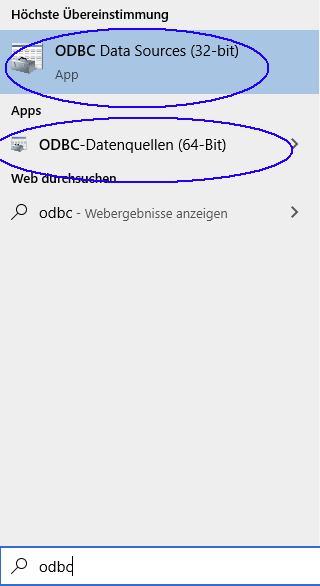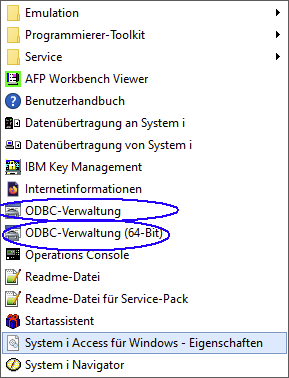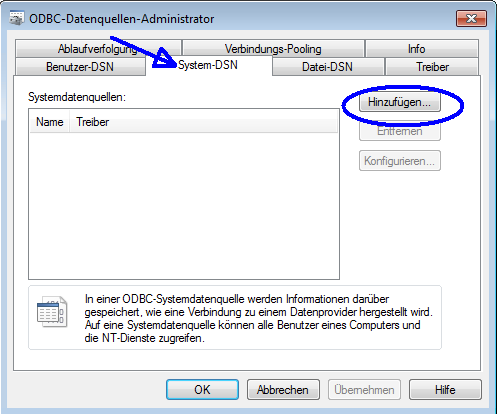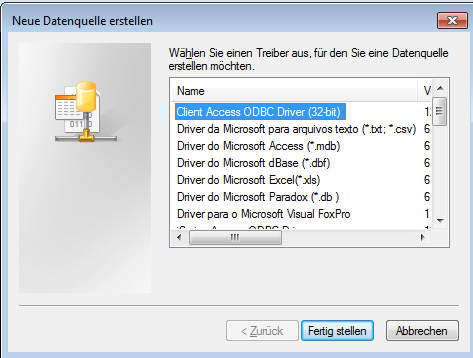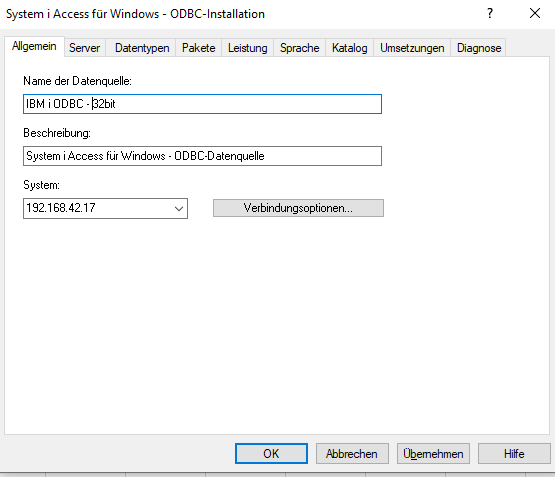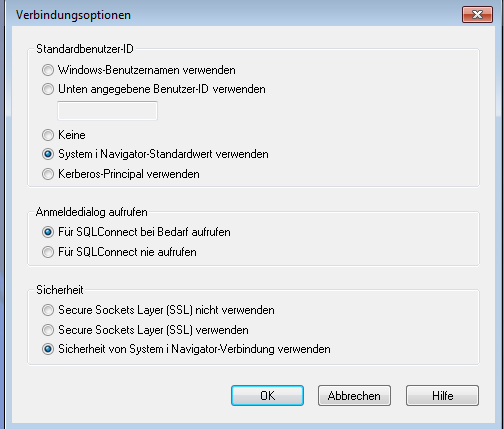Datenzugriff mit ODBC / ADO .Net - Treibern von IBM (EN-US)
Content overview
For data access to the IBM i IBM provides drivers. Some of our products (e.g. xsql, directsync, etc.) need these drivers as installation requirements.
Depending on the client access product you are using, certain components of the products need to be installed and configured for this.
The available client access products from IBM
IBM i Client Access Solutions ("ACS")
IBM i Client Access Solutions is the current product from IBM for accessing the IBM i system. It is based on Java and is under continuous development.
Basic variant
In its basic variant ACS contains
- 5250 emulation
- Data transfer (up- and download)
- SQL command line
- various system administration tools
Application package
The data access drivers for ODBC or ADO.Net are part of an extra component, which must be installed additionally:
- Windows Application Package (IBM i Access for Windows)
- or Linux Application Package (IBM i Access for Linux)
At least the Windows Application Package is not Java-based, but "extracted" from the old i Access.
IBM i Access for Windows ("Client Access")
This is the traditional product that is no longer being developed. Here are the ODBC and ADO .Net driver components that we need to install with the software.
IBM i Access for Linux
We have no experience with this product. You can find more information on the IBM support page IBM i Access for Linux.
Download IBM i Access software
The installation packages for the software (32bit or 64bit) in the current version are delivered in the IFS of the IBM i, in the directory /QIBM/ProdData/Access/Windows.
This directory contains the file CWBLAUNCH.exewhich automatically determines the processor type of the PC and installs the correct software
Detailed information can be found on the IBM i - website https://www.ibm.com/support/knowledgecenter/ssw_ibm_i_71/rzaij/rzaijfindimg.htm
Create an ODBC data source (using a driver from the IBM iAccess or ACS-Windows Application Package)
Start: Select 32- or 64-bit version
The ODBC drivers from IBM for the IBM i are available in two versions:
- 32 bit - for most Toolmaker products (e.g dataxpress, directfax or directword) required
- 64 bit - required for certain products (e.g xsqlif Microsoft Office is installed in its 64bit variant)
The configuration is identical in both cases, you just have to call the correct ODBC management program at the very beginning. To do this, proceed as follows:
For Windows 10
Press the "Windows" key and type the letters "ODBC" (without quotation marks:
In the list that appears, select the variant to be used for you
For older versions of Windows
Click Start→ All Programs → IBM System i Access for Windows (or IBM i Access Client Solutions ) → ODBC Management
select the
- "ODBC Administration" for the 32 bit variant
- "ODBC Administration (64-bit)" for the 64 bit variant
The further procedure is identical for both variants (32-/64-bit)
In the System DSN click on Add
In the "Create new data source" window: select the Client Access ODBC Driver (32bit) and click on Finish
In the "System i Access for Windows - ODBC Installation" window enter
- any name for the data source (e.g. the IBM i system name)
- A short description
- The IP address or IP name of the IBM i
If necessary, you can enter additional information (default user, password entry, SSL) in the window Connection options window: