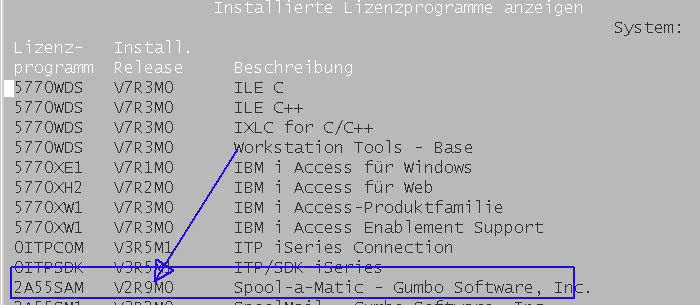directmail
Table of contents
Full text search
Use and configuration
Basic information
Current version
IBM i | 5.60 with PTF 14 | Released on 2021-08-10 |
Installation requirements
- IBM i V7R1 with option 39 - "International Components for Unicode" - For more information on option 39, click here
- Toolmaker Installation Manager (TIM) - More information about TIM can be found here
- Toolmaker WOPiXX Version 2.34 - For more information about WOPiXX seehere
- To send and receive e-mails, your IBM i system must be connected to a mail server (SMTP and/or POP). This can be
- an internal mail server (e.g. an exchange server) in your LAN
- a mail server at a provider (Telekom, vodafone, 1&1, etc.)
You can find out which version you have installed:
IBM i | With the command |
Other products related to directmail
The following products use the same library "DIRMAIL" but are documented and licensed separately:
directspool (with the option for conversion of AFP/IPDS spooled files "SplAmatic")
SoftwareDownloads
Current version
IBM i | The installation is done via the Toolmaker Installation Manager (TIM) with the INSTALL_PRODUCT DIRMAIL job. |
The software SplAmatic of the company Gumbo is distributed and supported by us as an option of directspool. The current version of SplAmatic can be found on the page of directspool.
Installation
First installation
The installation is done via theToolmaker Installation Manager (TIM)
The order is INSTALL_PRODUCT
The product to be specified is DIRMAIL
Update
The update of the product is also done by the Toolmaker Installation Manager (TIM).
There are two variants
the version update
the PTF update
Which type of update is to be performed is determined by the version numbers from / to: the version numbers of directmail (as well as directspool, directview and pdfenhancer) consist of three parts:
Version, Release, PTF-level. For example: 5.60.13.
Version update
changes in the first two Parts of the version number are called "version update". The PTF level does not matter here.
For example
5.50.xx → 5.51.yy = version update
5.51.xx → 5.60.xx = version update
New versions are also installed with the command INSTALL_PRODUCT command for the DIRMAIL product.
PTF-update
If only the third Part of the version number changes, then it is a "PTF-update":
5.50.07 → 5.50.08 = PTF-update
PTFs are installed with the command INSTALL_PTF command for the DIRMAIL product.
PTF-updates are cumulative, so you can always take the highest PTF for the installed version.
Spool-a-Matic (2A55SAM)
The Spool-a-Matic product is updated in the same way as for installation. See Installation Spool-a-Matic.
IBM i - Release upgrade or change to a new IBM i - System
After a release upgrade of the IBM i operating system or after switching to a new IBM i system, the following steps must be performed:
Schritte nach einem IBM i Releasewechsel oder Wechsel der IBM i Hardware
Libraries and IFS directories (take into account when backing up data)
Data from directmail is stored in native IBM i files in the library as well as in the integrated file system of the IBM i, the IFS. The following structures are used within the IFS for directmail/400:
Libraries on IBM i
DIRMAIL
IFS directory on IBM i
The root directory for directmail is located in the IFS of the IBM i and is called /Toolmaker/DirectMail400 by default . It can be changed via CFGDIRMAIL, parameter MAILPATH.
The root directory contains the following subdirectories:
../Debug - trace files of SMTP, POP and directspool(Automail), if TRACE(*YES) parameter is set in CFGDIRMAIL command.
../Certs- storage directory for digital certificates
../Fonts- Fonts for Unicode PDF conversion
../Forms- form templates for directmail ( the forms folder )
../Graphics - storage of graphic data
../Mailboxes - saved e-mails in .eml format for display with DirectMedia
../Sent - Sent e-mail files in mime format
../Received - Sent e-mail files in mime format
../Temp - Temporary directmail files
../Temp/Automail - Temporary files for Automail
../Temp/Convert - Temporary files for conversions
../Temp/MimeSnd - Temporary MIME files for shipping
../Temp/MimeRcv - Temporary MIME files for reception
And of course the libraries and directories of WOPiXX.
Further documentation for directmail
The current manual for directmail can be found on this page Weitere Dokumentation zu directmail.
Troubleshooting for directmail
For information, see this page Fehlersuche und -behebung für directmail.
Versions and compatibility
Attention: Minimum release for installations of current Toolmaker products is IBM i V7R1. The installation of older product versions is only useful in exceptional cases, as only limited or no support can be provided for them.
Version | Published | Runs on IBM i and higher | Compatible with V7R3 | TIM required | WOPiXX required | Licensing procedure | Further notes |
|---|---|---|---|---|---|---|---|
4.03 | 2006-Oct | V4R5 | no | no | no | no longer supported | |
4.10 | 2007-Jun | V4R5 | no | no | no | no longer supported | |
4.11 | 2008-Jan | V5R1 | no | no | no | no longer supported | |
4.12 | 2008-Feb | V5R1 | no | no | no | no longer supported | |
4.21 | 2008-Apr | V5R1 | no | no | no | no longer supported | |
4.23 | 2008-Jun | V5R1 | no | no | no | no longer supported | |
4.24 | 2008-Jul | V5R2 | yes | no | no | Last major version 4.xx | |
4.30 | 2009-Aug | V5R2 | yes | no | no | Intermediate version, no longer supported | |
4.31 | 2009-Oct | V5R2 | yes | no | no | Intermediate version, no longer supported | |
4.32 | 2009-Nov | V5R2 | yes | no | no | Intermediate version, no longer supported | |
5.01 | 2011-March | V5R2 | yes | no | no | 5.01.16, directweb automatic | |
5.02 | 2011-Jul | V5R2 | yes | no | no | Intermediate version, no longer supported | |
5.03 | 2011-Aug | V5R2 | yes | no | no | Intermediate version, no longer supported | |
5.04 | 2011-Sep | V5R2 | yes | no | no | Intermediate version, no longer supported | |
5.05 | 2011-Dec | V5R2 | yes | no | no | Intermediate version, no longer supported | |
5.21 | 2012-Oct | V5R2 | yes | no | no | Intermediate version, no longer supported | |
5.25 | 2013-Apr | V5R4 | yes | no | no | Intermediate version, directweb automatic | |
5.28 | 2015-Jan | V5R4 | yes | yes | Version 2.15 | currently installable as OLD version, higher PTFs installable only from IBM V7R1 onwards | |
5.50 | 2018-Jun | V7R1 | yes | yes | Version 2.34 | no longer installable | |
5.60 | 2019-Oct | V7R1 | yes | yes | Version 2.34 | current version |
Steps after an IBM i release upgrade or change of IBM i hardware
For this work please log in as QSECOFR and make sure that the product is not used!
After a release upgrade 2 steps have to be done to re-establish the connection of the product with objects in IBM libraries.
Provide commands in QSYS/QUSRSYS:
ADDLIBLE DIRMAILCHGDMLLNG F4Select language, e.g. DEUEnterRun configuration:
CFGDIRMAIL F4 and Enter
This sequence must be followed.
Make sure that the DIRMAIL subsystem is started after each IPL:
ADDLIBLE DIRMAILSTRDIRMAIL (or STREMLMON)if the IFS monitor is in use: STRMAILIFS
Update from IBM i V5R4 - special note
After upgrading from V5R4 to V6R1 or later, I/O errors may occur when displaying mailboxes or accounts(WRKMBX, selection 8 and selection 10 → 2). In this case, the hotline can provide you with a solution. The cause of the problem is the change from the incompatible program DMKEYDMI to the new encryption program compatible with V6R1/V7R1.
Unfortunately, there is no automatic troubleshooting here, since the passwords known only to the customer must be re-entered.
When changing the IBM i hardware: Renew the license for the product Spool-A-Matic (2A55SAM), if installed
If the option "AFP-SPOOL conversion (Gumbo SPOOL-A-MATIC)" is installed, then the license for this product must also be renewed.
The product has a grace period of 30 days, so it will run for 30 days after the machine change, but then it will end with a license error.
Please check if the software is installed:
GO LICPGM, selection 10, F11Scroll forward: does the license program "2A55SAM" appear?
If yes, please send an e-mail with the installed release to licenses@toolmaker.de!
Note: The license for Spool-A-Matic is not included in the Toolmaker license files, but must be entered with the commands ADDLIBLE SPLAMATIC, CHGSAMAUT AUT(...). The email with the license also contains these commands.
Notes on licensing
directmail can be used in different expansion stages with more or less functionality. The functionality is realized by license models. By entering the appropriate license, the function is activated.
After the first installation directmail can be tested for a maximum of 30 days without licensing.Further information can be found on the page Lizenzdatei.
Show active licenses and options
Which licenses and options are active on your system is displayed with these commands:
ADDLIBLE DIRMAILDSPLICINFO *FULL (from version 5. In previous versions the command was called "DSPLICINF")
API for for using the batch and SPL APIs : Call functions as well as to create e-mails directly from your applications
ARC archive interface
BASE License for the low-cost basic version with limited functionality
CRY Enables the encryption of outgoing e-mails according to the SMIME standard as well as the encryption of PDF files.
DIST License for activation of the e-mail inbox BASE
EML Full version without limitation of mailboxes. EML also includes the e-mail inbox wizard (option DIST)
LIT License only for sending e-mails with only 1 (one) mailbox (Lite version)
IFS Support IFS monitor.
MBX license to control more mailboxes with BASE version
OBJ license to control command SNDOBJEML if no APIs are available
PCL Convert PCL5 spool files
XMA Append - append XML file to PDF file
XMR Retrieve - evaluate PDF/A-3 files with XML data (FeRD)
Available features (options) for directmail
Directmail is licensed in 3 different basic versions:
Full version with all basic features
BASE - version with limited features
LITE - only one mailbox
To these basic versions you can license different options according to your needs:
Option | EML Full version | BASE limited | LIT Only 1 mailbox |
|---|---|---|---|
Inbox Wizard
| included | DIST | not available |
Batch and spool APIs
| included | API | |
Archive interface | ARC | ARC | |
Encryption of outgoing mails according to SMIME standard | CRY | CRY | |
IFS Monitor
| IFS | IFS | |
Other mailboxes | contain any number | MBX | |
Command | OBJ | OBJ | |
Convert PCL-5 spool files | PCL | PCL | |
Append XML files to PDF files ("Append") | XMA | XMA | |
Evaluation of PDF/A-3 files with XML data (FeRD) ("Retrieve") | XMR | XMR | |
Convert AFP spools to PDF/HTML/TEXT etc. using Gumbo SPOOL-A-MATIC | DIRMAILG | DIRMAILG | |
Sending e-mails with Gumbo SPOOLMAIL | DIRMAILH | DIRMAILH |
Licensing of integrated third-party products
SplAmatic - Convert AFPDS/IPDS-SPLF
The manufacturer provides a license key to be entered with these commands:
ADDLIBLE SPLAMATIC
CHGSAMAUT
The license key depends on the SplAmatic version. This must therefore be made known when the license is requested and must be updated after a SplAmatic version change.
Determining the SplAmatic version:
GO LICPGM, selection10,F11, scroll to product 2A55SAM
Option CRY - Cryptography with Cryptlib
The manufacturer provides a key to be entered on the last page of the CFGDIRMAIL command, in the CRYPTLIC parameter.
PDFLIB
The manufacturer provides a key to be entered in the PDFLIBLIC parameter on the last page of the CFGDIRMAIL command.
Uninstalling the IBM i software
If you no longer want to use directmail on your system, you must first stop all activities with directmail
If you have entered the library name DIRMAIL in job descriptions (JOBD) or system values (e.g. QUSRLIBL), remove it there
Then log off and log on again as QSECOFR. With the following command
ADDLIBLE DIRMAILENDSBS DIRMAILRMVDML
will start the deletion of the directmail objects and the library DIRMAIL located in the system
The deletion is only successful if no job uses the DIRMAIL library (exit menu before!).
Backup, mirroring and high availability - please note
Short term locks in IFS
Please note that during your backup there will be temporary locks on files in DIRMAIL and IFS. This can lead to errors when running programs. It is therefore recommended to stop the activities of directmail before backup and restart it afterwards (ENDEMLMON, STREMLMON).
License code backup in case of high availability, mirroring
The certificate file (e.g. License_DIRMAIL_05_65481XX.txt) is stored IFS directory /Toolmaker of your IBM i. Since the file name contains the serial no. of the associated system, no special action is required here during mirroring. The license files of the production and backup machine can be placed in the same /Toolmaker directory.
Work data from directmail in IFS
The IFS directory /Toolmaker/DirectMail400 also contains important directmail data, depending on the configuration and your usage habits Please take this into account for your daily backup.